Installing App Volumes Deployment Considerations Note the following regarding this deployment: • The Azure Marketplace solution is not supported for Omnissa App Volumes 2.x. • The Azure Marketplace solution with Azure Virtual Desktop integration is supported for App Volumes 4, version 2410 and later only. Configuration Scenarios of Azure Marketplace Deployment of App Volumes Manager Based on your environment and requirements, you can determine which configuration scenario to choose when deploying App Volumes Manager in Azure Marketplace. Environment Azure Virtual Azure Virtual Azure Virtual Desktop with Active and Desktop with Entra ID Desktop with Entra ID Directory (Legacy) Requirements (hybrid) Registered domain in App Entra ID Entra ID Active Directory Volumes Manager Availability of AVD Integration functionality in Yes Yes No the Azure Marketplace Offer Yes You need to use Requirement of Microsoft Entra Yes Microsoft Entra No Connect to Connect synchronize entities Microsoft Entra Connect must be installed from your Active on the Active Directory Domain Controller. Directory to Entra ID. For more information, see Hybrid Identity. Azure Virtual Desktop host Entra ID Entra ID Active Directory pool domains Supported Application Desktop and Desktop and RemoteApp Group type in RemoteApp RemoteApp Azure Automatic application Automatic application Application synchronization occurs synchronization occurs Manual configuration such as creating synchronization between App Volumes between App Volumes application groups, application properties with Azure Manager and Azure Manager and Azure such as application path, icon path, and Virtual Desktop Virtual Desktop when Virtual Desktop when other related information is required. these are integrated these are integrated ©2024 Omnissa. All Rights Reserved 23
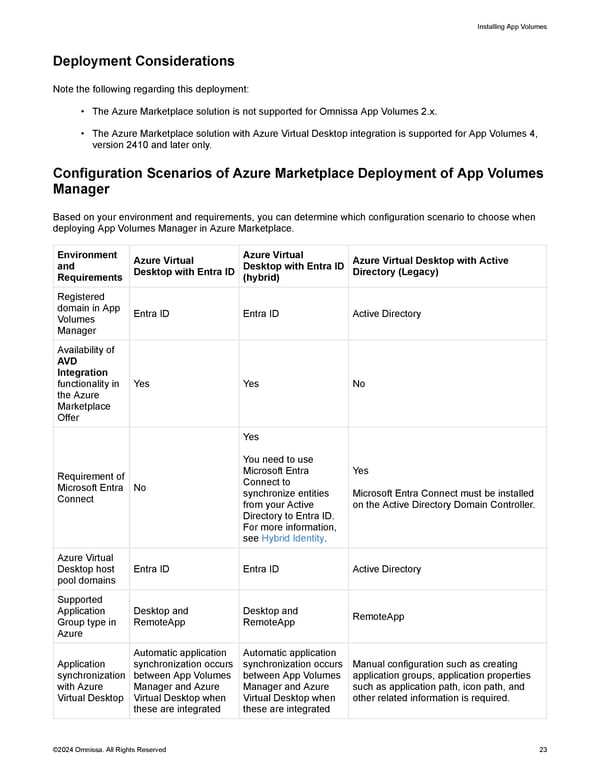 Omnissa App Volumes Install Guide Page 22 Page 24
Omnissa App Volumes Install Guide Page 22 Page 24