Installing App Volumes Environment Azure Virtual Azure Virtual Azure Virtual Desktop with Active and Desktop with Entra ID Desktop with Entra ID Directory (Legacy) Requirements (hybrid) using the Integration using the Integration tab in App Volumes tab in App Volumes Manager admin UI. Manager admin UI. This tab allows you to This tab allows you to configure the configure the integration between integration between App Volumes Manager App Volumes Manager and Azure Virtual and Azure Virtual Desktop. Desktop. This integration This integration synchronizes the synchronizes the CURRENT packages CURRENT packages and certain application and certain application properties between properties between App Volumes Manager App Volumes Manager and Azure Virtual and Azure Virtual Desktop. Desktop. Assignment can be Assignment can be Assignment needs to be done in App done only in Azure done only in Azure Volumes Manager and Azure Virtual Virtual Desktop Virtual Desktop Desktop. Entitle User needs to be assigned to an applications User or user group can User or user group can application in App Volumes Manager admin be assigned to be assigned to UI and the same user must be assigned to application group in application group in the application group in Azure Virtual Azure Virtual Desktop. Azure Virtual Desktop. Desktop. If you want to use your existing App Volumes Manager registered with Active See Workflow for See Workflow for Directory domain or if you have already What to do deploying App deploying App deployed earlier versions (2406 and earlier) next Volumes Manager Volumes Manager of App Volumes Manager on Azure Virtual using Azure using Azure Desktop and want to upgrade to the current Marketplace. Marketplace. version of App Volumes Manager, then continue using the workflow as described in this documentation. Workflow for deploying App Volumes Manager using Azure Marketplace This workflow describes how to use the Azure Marketplace offering to deploy an Azure virtual machine image with App Volumes Manager already installed and partially configured. Additionally, the Azure Marketplace offering also has the Azure Virtual Desktop integration capability which integrates Azure Virtual Desktop with App Volumes Manager. As an administrator, you must perform the rest of the configuration using the App Volumes Manager admin UI. Note: When using any of the Microsoft applications in the procedure described in this task, see the relevant Microsoft documentation. However, ensure that you follow specific configurations required for deploying Omnissa App Volumes on Azure. ©2024 Omnissa. All Rights Reserved 24
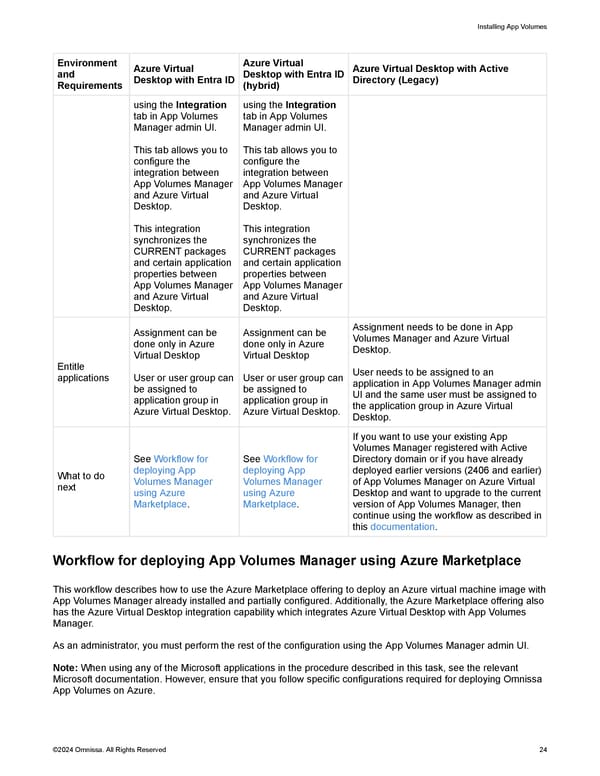 Omnissa App Volumes Install Guide Page 23 Page 25
Omnissa App Volumes Install Guide Page 23 Page 25