Installing App Volumes backup of this machine. Revert to this snapshot or the backup before packaging new application packages. • Writable Volumes must not be used on a persistent virtual desktop. If a user has a Writable Volume assignment, then such a user must not be assigned to a persistent virtual desktop. • You can install the latest Windows Update and keep the Update activated. For information about installing App Volumes agent, see Install App Volumes Agent. For more information about upgrading the App Volumes agent, see Upgrade App Volumes Agent. Install and Upgrade Scenarios for Using App Volumes in a Persistent Pool Deployment in Horizon 8 The following table explains how to install and upgrade App Volumes agent in an existing non-persistent (instant- clone) or persistent (full-clone) pool deployment to enable using App Volumes in a persistent pool deployment. ©2024 Omnissa. All Rights Reserved 13
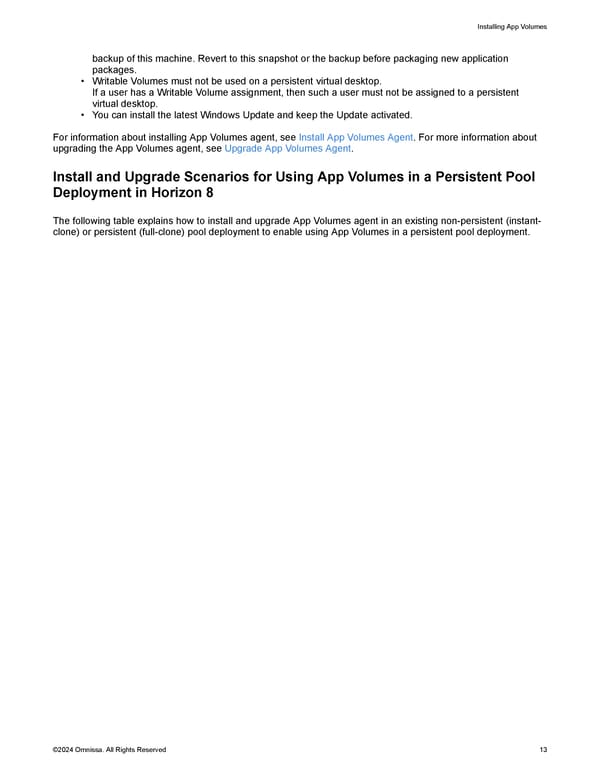 Omnissa App Volumes Install Guide Page 12 Page 14
Omnissa App Volumes Install Guide Page 12 Page 14