Introduction to App Volumes Component Description Web-based interface integrated with directory services (for example: Active Directory) and vSphere. Consists of services that orchestrate application delivery and interface the vSphere environment. You can use App Volumes Manager for the following tasks: App • Manage assignments of volumes to users, groups, and target computers. Volumes • Collect Application Packages and Writable Volumes usage information. Manager • Maintain a history of administrative actions. • Automate assignment of applications and Writable Volumes for agents during desktop startup and user login. See Install App Volumes Manager and the Configuring App Volumes Manager section in the administration guide. App A Microsoft SQL Server database that contains configuration information for Application Packages, Writable Volumes, and users. See Volumes System Requirements. database App Software installed on VDI or server farm base image on which application packages and Writable Volumes are delivered. See Install App Volumes Volumes Agent. agent Application An Application represents a collection of packaged versions of that Application. Users, Groups, Computers, or OUs (Organizational Units) can be entitled to receive a current Package or be assigned to a specific Package. Package A Package stores one or more Programs required for an Application to run. A single Package can be delivered to multiple computers and one or many users. Writable Volumes provide storage for application profile settings, documents, and installed applications. The mode of storage is Writable determined by the template that is selected during creation. Volume Note: Users cannot have more than one Writable Volume assigned to them. For more information about using Writable Volumes, see the Omnissa App Volumes Administration Guide at Omnissa Product Documentation. Programs Programs are installed during the packaging process. When an Application is assigned and a Package is delivered to a desktop, the Programs are then visible inside Windows under Programs and Features and available from the Start Menu. Packaging A clean virtual machine that contains the necessary programs for installation into Application Packages. The desktop must have the App Desktop Volumes agent installed and configured to connect to the App Volumes Manager. Target A VDI desktop, physical client computer, Remote Desktop Services (RDS) Host or Citrix XenApp Server where users log in to access their Computer applications delivered from the Package. The target computer must have the App Volumes agent installed and configured to connect to the App Volumes Manager. VMware App Volumes uses vCenter Server to connect to resources within the vSphere environment. See Configuring a Machine Manager section vCenter in the App Volumes administration guide. Server ©2024 Omnissa. All Rights Reserved 5
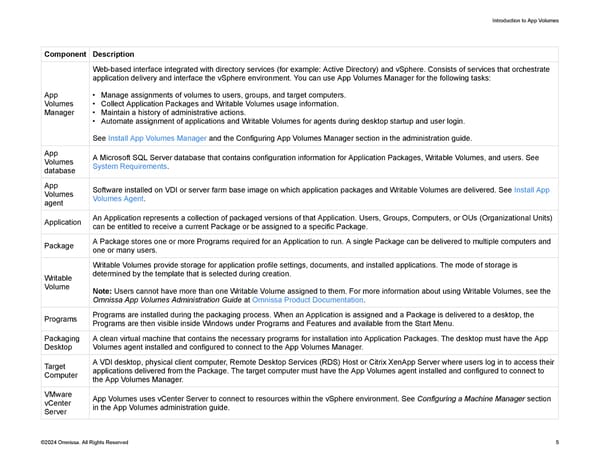 Omnissa App Volumes Install Guide Page 4 Page 6
Omnissa App Volumes Install Guide Page 4 Page 6