Introduction to App Volumes Introduction to App Volumes Omnissa App Volumes provides a system to deliver applications to desktops through virtual disks. Applications are delivered by attaching a standard VMDK or VHD file to a virtual machine. You can centrally manage the applications with App Volumes Manager and there is no need to modify the desktops or individual applications. Applications delivered using App Volumes based on assignments look and feel natively installed to the end user. All Application Programs are packaged as fully installed and delivered in real-time to the user’s session. App Volumes can be used in a non-persistent virtual desktop or persistent virtual desktop environment. When installing App Volumes agent, you can choose one of the options as per your requirement. For information about using App Volumes in a persistent virtual desktop environment, see Using App Volumes on a Persistent Virtual Desktop. The Omnissa App Volumes Installation Guide provides information on how to install, deploy, and upgrade Omnissa App Volumes®. This information is intended for experienced IT system administrators who are familiar with virtual machine technology and datacenter operations. App Volumes Components A typical App Volumes environment consists of a few key components that interact with each other and an external infrastructure. ©2024 Omnissa. All Rights Reserved 4
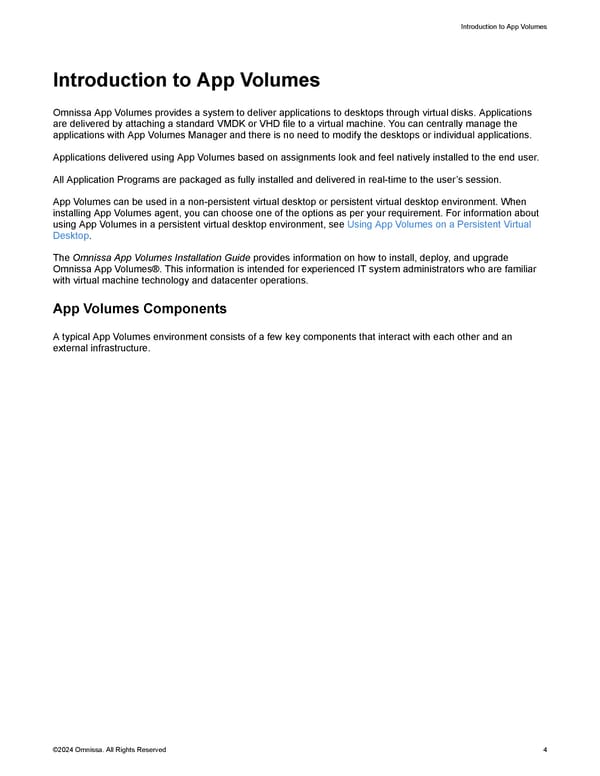 Omnissa App Volumes Install Guide Page 3 Page 5
Omnissa App Volumes Install Guide Page 3 Page 5