Upgrading App Volumes Components • Administrators cannot use the new functionality of the App Volumes Manager console until all App Volumes Manager instances within the cluster are upgraded to the desired version. • Before performing a rolling upgrade, all App Volumes Manager instances must be on the same version. • After upgrading the App Volumes Manager to the desired version, rolling back the upgrade might result in loss of new data that was created or updated in the database during the upgrade process. • App Volumes Agent must be upgraded only after upgrading all App Volumes Manager servers. Managing Packages and AppStacks in App Volumes Manager If you are upgrading from App Volumes Manager 2.x, you can manage both Packages and AppStacks in the App Volumes Manager UI. App Volumes Manager supports the co-existence of both Application Packages (for current version of App Volumes Agent) and AppStacks (App Volumes Agent 2.x). If AppStacks and Writable Volumes (2.x) are not in use, you can deactivate the VOLUMES (2.X) tab and other 2.x-related features in the App Volumes Manager UI by using the Enable Volumes (2.x) toggle switch. For example, this switch can be used to turn off 2.x-related features after migrating the AppStacks and Writable Volumes (2.x) from App Volumes Manager 2.x. Note: If you are upgrading from App Volumes Manager 2.x, the Enable Volumes (2.x) toggle switch is on by default. For information about how to use the toggle switch, see Configuring visibility and management of App Volumes Manager 2.x UI. Considerations before migrating from AppStacks to Packages The following AppStack functionalities are not available when managing Application Packages: • Limiting AppStack attachments. For more information, read the Limiting AppStack Attachments section in the Omnissa App Volumes 2.18 Admin Guide. • Option to attach an AppStack immediately. For more information, read the Assign an AppStack to a User section in the Omnissa App Volumes 2.18 Admin Guide. • Option to edit the type of Operating System to which an AppStack is attached. For more information, read the Edit an AppStack section in the Omnissa App Volumes 2.18 Admin Guide. Note: You can use the advanced setting in App Volumes Manager to allow package delivery to any operating system which is different from the operating system used during packaging. For more information about this setting, see Omnissa App Volumes 2103 Administration Guide at Omnissa Product Documentation. • AppStacks precedence For more information, read the AppStacks Precedence section in the Omnissa App Volumes 2.18 Admin Guide. • Reassign a Computer Writable Volume For more information, read the Reassign a Writable Volume to a Computer section in the Omnissa App Volumes 2.18 Admin Guide. ©2024 Omnissa. All Rights Reserved 48
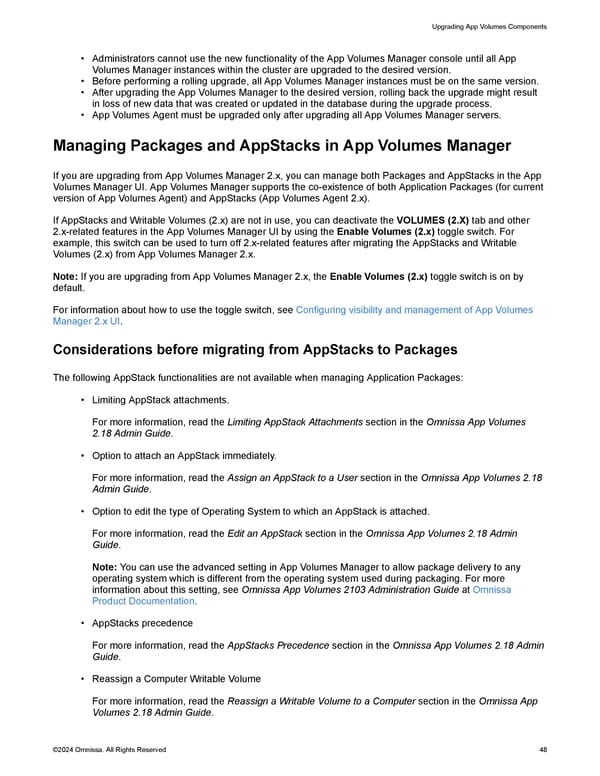 Omnissa App Volumes Install Guide Page 47 Page 49
Omnissa App Volumes Install Guide Page 47 Page 49