What Is App Volumes? Key features How does App Volumes provide this new approach? App Volumes boasts a number of unique features that help manage application delivery – packaging, organizing, and managing lifecycles of Windows applications –in a different way. Three of these features are applications, packages, and programs. Applications, packages, and programs You start with an application, a software tool that you want to assign to users, groups, computers, or organizational units (OUs). You can make those assignments in a couple of different ways: based on a marker or a package assignment. Each application contains one or more packages. Version numbers are designated at the package level, not the application level. Figure 1: Applications, Packages, and Programs Packages One or more packages are embedded within the application. Each package is a read-only volume that stores a particular version of the application. Where there are multiple packages in one application, one package is designated as the marker. Each package stores one or more programs required for an application to run. A package can be delivered to multiple virtual machines and users. For example, you can assign core applications to everyone in your organization, departmental applications to specific user groups, and make one-off user assignments of specialized applications to individual users with specialized roles. Programs You can insert multiple executable programs within each package, which are the software pieces required for the application to run. Example 1: An application with a single package For example, the following diagram shows the OpenOffice application. Embedded within this application is the package containing version 4.1.0 of the OpenOffice app. Embedded within the package are the program executables: Writer and Calc. Figure 2: A single application within a package Organized into a single-app package like this, the application is separated from the OS and from other applications. That makes it ©️ Omnissa LLC. Document | 5
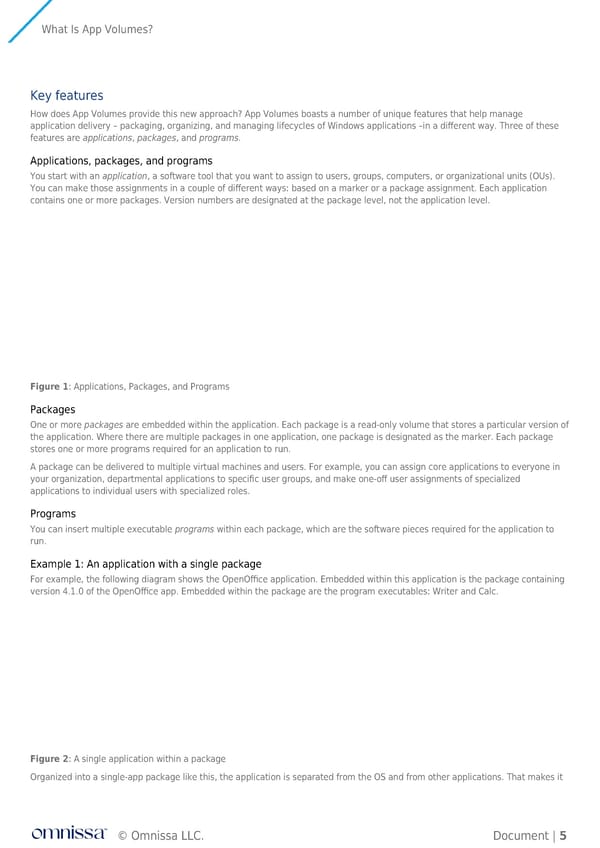 What Is App Volumes? Page 4 Page 6
What Is App Volumes? Page 4 Page 6