What Is App Volumes? possible for you to manage it separately, update it separately, and deliver it to users, based on their individual assignments and demand. This increases the number and speed of attachments, supports both single app packaging and combined apps, and improves admin experience managing complete application lifecycle. Example 2: An application with multiple packages What happens when an updated version of the application is released? Using App Volumes, it is easy to roll out the updated version 4.1.13. Figure 3: Multiple packages within an application The second package has its own versions of executable programs embedded within it. With multiple versions of the package inside the application, you can control which version (package) each user gets the next time they launch the application. This gives you granular control and flexibility in how you update and manage your applications over application lifecycle, and is especially useful for applications that require frequent updates. Capture and target machines The capture machine, sometimes called a packaging machine, is a clean virtual machine that is used for application installation and capture. To deliver applications to users, you capture (install and later update) an application on the capture machine, and distribute the package of that application to multiple other virtual machines that are of similar OS type and version as the capture machine. You can use a single capture machine to capture many different applications and their respective packages, achieving one-to-many provisioning. Classic and on-demand delivery There are two primary methods of delivering app packages to target machines: classic and on-demand. Classic delivery happens as the user logs in or boots up their virtual machine. It can slow down login time, depending on how many applications are attaching at the launch of the virtual machine. In addition to possibly overloading the machine with too many attachments, the classic delivery method also attaches all the applications that users are entitled to, regardless of whether they need them or not. We’re also attaching all the applications that the user might not be needing during that session. So, creating a lot of overhead that is not actually being used. On-Demand delivery happens as the user launches the application. This results in a faster login time because the applications are attached as the user calls them after logging in. It does slow down the loading time compared to loading the application natively. The benefits from this trade-off are that you can deliver the same application with the same configuration to every virtual machine. The slow-down occurs only when the application is requested, and users receive only what they need and ask for during that session. They don’t have to wait for a delay caused by applications that they don’t even need. Writable Volumes In addition to assigning applications to a user, you can also assign a writable volume to a user. A writable volume is an empty read-write VMDK or VHD file which is then available to that user from any device upon login. The writable volume persists any changes written during a session, including personalized data such as the user profile, licensing, configuration, user-installed applications, and other settings. You can assign only one writable volume per user. The writable volume mounts to the virtual machine when the user authenticates to the desktop, allowing the user to access data and user-installed applications across sessions and devices. ©️ Omnissa LLC. Document | 6
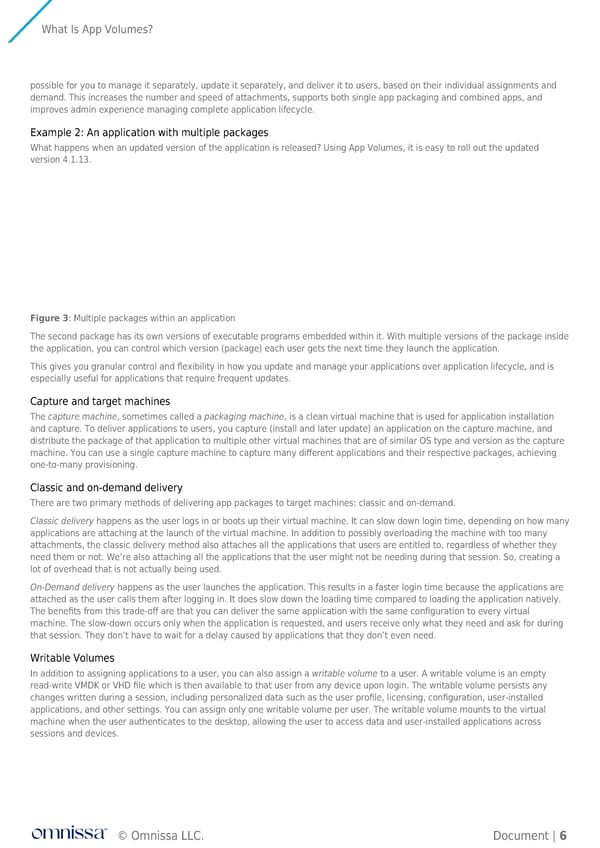 What Is App Volumes? Page 5 Page 7
What Is App Volumes? Page 5 Page 7