Upgrading App Volumes Components • Unassign all application packages from the target computer where you plan to upgrade the agent. If you are upgrading to a persistent pool deployment, then you need not unassign the application packages. Upgrade occurs even when the application packages are attached to the target computer. Procedure 1. Open a Windows command prompt on your machine. 2. In the command prompt, access the App Volumes Agent.msi file location. 3. To upgrade the agent, use the following command: ©2024 Omnissa. All Rights Reserved 51
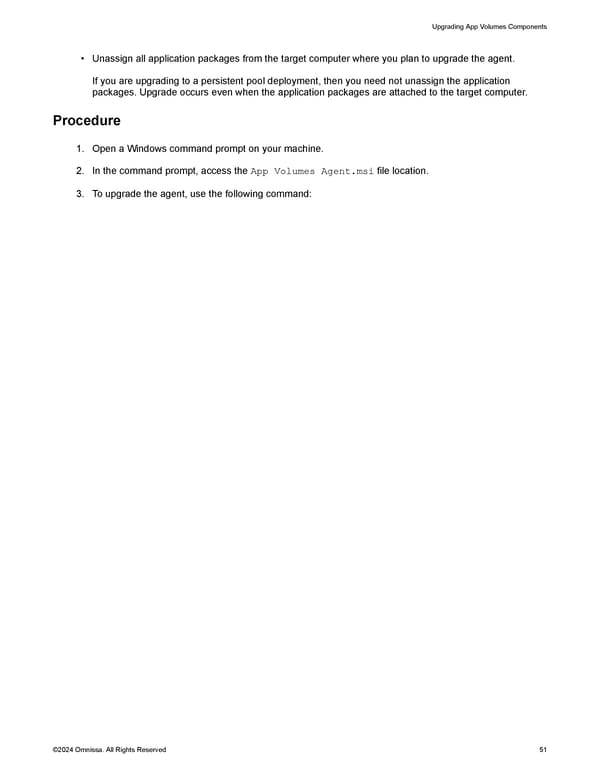 Omnissa App Volumes Install Guide Page 50 Page 52
Omnissa App Volumes Install Guide Page 50 Page 52