Installing App Volumes Option Description Windows Integrated With this option, your SYSTEM account (account with which you access App Volumes Manager server) Authentication (automatically credentials are automatically used for authentication. For a remote SQL server database, ensure that you use this server’s SYSTEM provide owner permissions to this account in the new database to App Volumes Manager server. account) ◦ Add an SQL server user account for this database that has permission to create tables, views, and permission to read from and write to these objects. SQL authentication ◦ Any SQL server user account with create, read, and write database permissions can be used. It is recommended to use SQL authentication for remote SQL server database. ©2024 Omnissa. All Rights Reserved 18
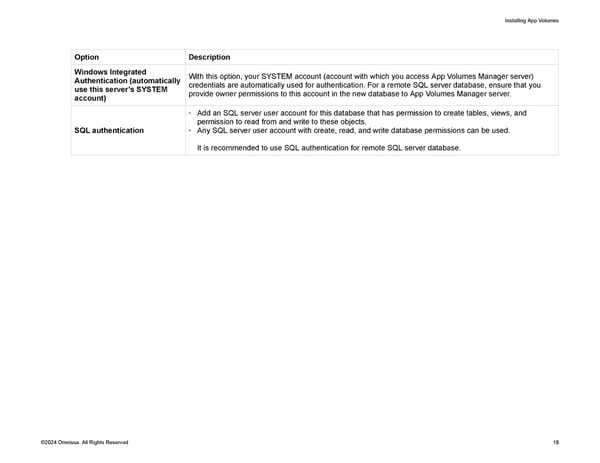 Omnissa App Volumes Install Guide Page 17 Page 19
Omnissa App Volumes Install Guide Page 17 Page 19