Installing App Volumes A new ODBC connection named svmanager is created. 6. Enter the name of the database. Important: Non-ASCII characters are not supported in the database name. 7. Choose a new database or continue to use the existing one. ©2024 Omnissa. All Rights Reserved 19
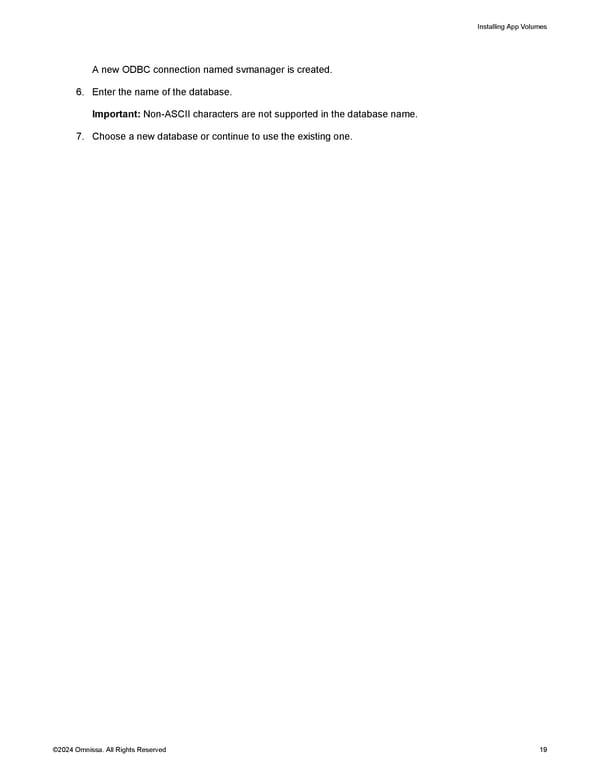 Omnissa App Volumes Install Guide Page 18 Page 20
Omnissa App Volumes Install Guide Page 18 Page 20