Installing App Volumes Option Description System System assigned managed identity is automatically created. App attach packages are granted access at the assigned same resource group level where the App Volumes Manager gets deployed. Manually create a user assigned managed identity. App Volumes Manager requires these permissions to create and manage App attach packages for these resource groups. Note: Ensure that the following permissions are set for the resource group: ▪ Microsoft.Authorization/permissions/read User ▪ Microsoft.Resources/subscriptions/resourceGroups/read assigned ▪ Microsoft.DesktopVirtualization/appattachpackages/read ▪ Microsoft.DesktopVirtualization/appattachpackages/write ▪ Microsoft.DesktopVirtualization/appattachpackages/delete 1. Click Add. 2. In the Add user assigned managed identity window, select the desired Subscription and User assigned managed identities. 3. Click Add. ©2024 Omnissa. All Rights Reserved 33
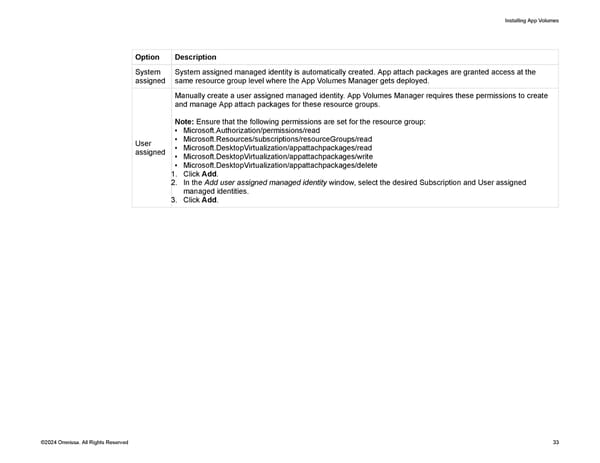 Omnissa App Volumes Install Guide Page 32 Page 34
Omnissa App Volumes Install Guide Page 32 Page 34