Installing App Volumes Supported App Volumes Scenarios The information presented here lists the possible and supported scenarios of applications and Writable Volumes assigned to user and computer entities with different types of virtual desktop pools. This information also includes the supported Omnissa App Volumes scenarios when used in RDSH environments. Note: For RDSH scenarios, a refresh at computer shutdown is required. The following table lists the possible scenarios for application and Writable Volumes when assigned to a user and computer in a virtual desktop pool and RDSH environments (Published Application and Published Desktop). Both instant-clone desktop pool and automated full-clone desktop pool have Floating and Dedicated user assignment options. For more information about creating and managing instant-clone desktop pools and automated full-clone desktop pools, see the Horizon Documentation. Virtual Desktop RDSH Infrastructure Assignment Volume Type Floating Dedicated Published Published Type Application Desktop Application Yes Yes Yes Yes User Writable Yes No No No Volume Application Yes Yes Yes Yes Computer Writable No No Yes Yes Volume ©2024 Omnissa. All Rights Reserved 44
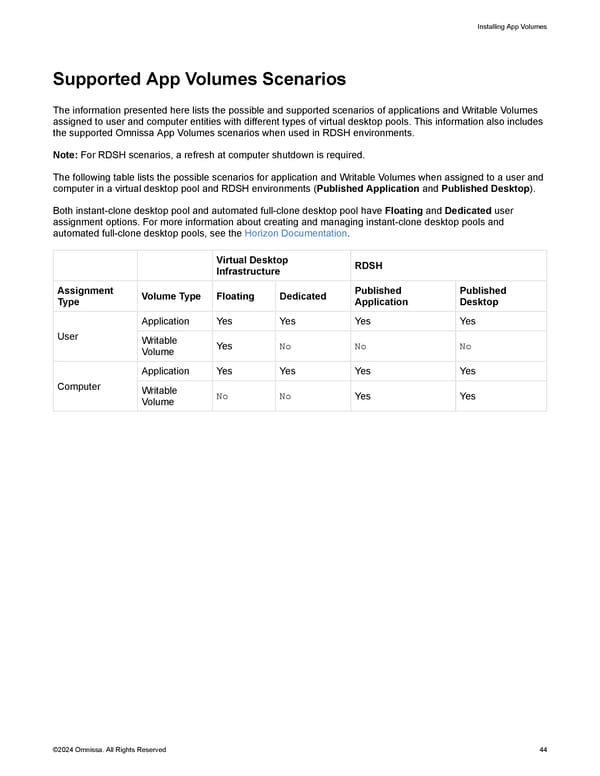 Omnissa App Volumes Install Guide Page 43 Page 45
Omnissa App Volumes Install Guide Page 43 Page 45