What Is App Volumes? Basic vSphere-based architecture A typical App Volumes environment consists of a few key components that interact with each other, and with an external infrastructure. That external infrastructure can be one of a variety of supported platforms such as Omnissa solutions like Omnissa Horizon, Horizon Cloud on Microsoft Azure, Omnissa ThinApp, and Omnissa Dynamic Environment Manager, or third-party solutions such as Citrix Virtual Apps and Desktops, Citrix XenApp, Citrix XenDesktop, and Microsoft Remote Desktop Session Host (RDSH) environments. And support for additional infrastructures is continually being added. Note that App Volumes is architected differently on each different infrastructure. We don’t go into detail about all possible infrastructures here. Instead, this guide focuses on just one: the basic architecture for vSphere-based Horizon environments. To find out about some of the other supported integrations of App Volumes, the Reference Architecture is a great place to start: Reference Architecture for App Volumes Reference Architecture for Horizon Reference Architecture for Horizon on Microsoft Azure App Volumes components For a vSphere-based environment, App Volumes uses management servers that connect to deployed virtual desktops that run an App Volumes Agent. As the IT administrator, you would work with the following components: Figure 4: Basic App Volumes architecture on a vSphere-based platform Note: Remember that the above diagram depicts a vSphere-based environment. This looks quite different on other platforms. For example, if your environment is SaaS, the architecture is much simpler because most of these components are in the cloud. App Volumes Agent – The agents are installed on VDI or server farm images where Application Packages and Writable Volumes are delivered. Application – Applications can include the collection of versions of an application in the form of packages. Packages – A package is a read-only volume that stores a version of the application that can be assigned to and used by users, groups of users, virtual machines, and organizational units (OUs). Writable Volume – You can also deliver empty VMDK or VHD files that contain personalized data such as the user profile, licensing, configuration, user-installed applications, and other settings. ©️ Omnissa LLC. Document | 9
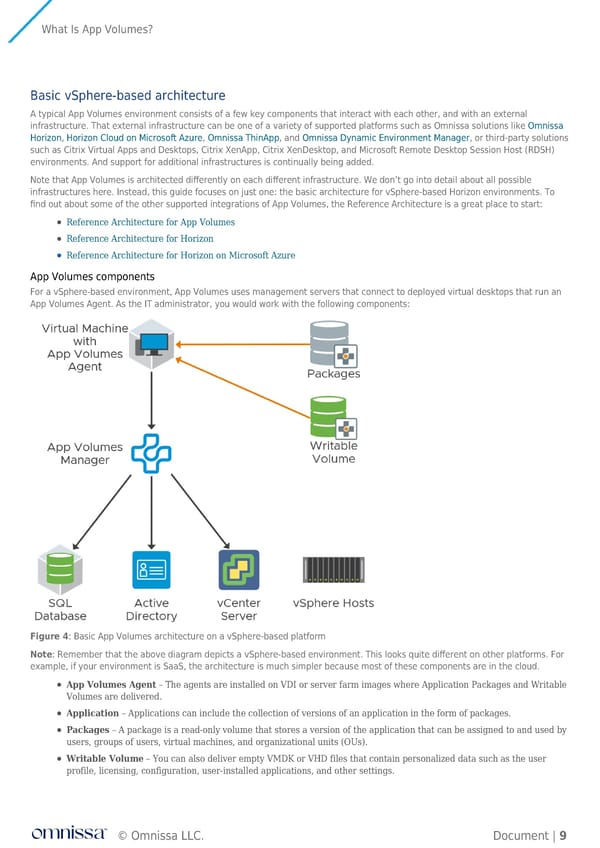 What Is App Volumes? Page 8 Page 10
What Is App Volumes? Page 8 Page 10