Installing App Volumes ▪ If you want the Azure Marketplace offer to automatically provision storage with file shares, then perform the following: 1. Select Create new file shares. This is the default option. 2. Depending on your requirement: Option Procedure Leave the Integrate with The Azure Marketplace offer uses the IP address of the private endpoint as the file private DNS zone check box share address. This is the default option. blank As prerequisites, ensure that the following is configured: ▪ Create a private DNS zone with the instance name as privatelink.file.corewindows.net. ▪ In the private DNS zone, add the virtual network of the domain controller as the Select the Integrate with virtual network link. private DNS zone check box Adding the virtual network as the virtual network link ensures successful name resolution of the file storage account to the IP address of the private endpoint. 1. Select an existing Private DNS Zone. ▪ If you want to use an existing storage, then select Use existing file shares. After the Azure Marketplace offer is deployed, you must manually configure the storage in App Volumes Manager admin UI using existing file shares. ©2024 Omnissa. All Rights Reserved 31
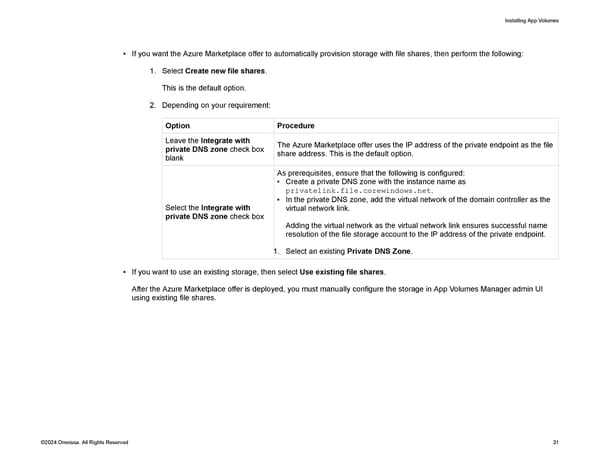 Omnissa App Volumes Install Guide Page 30 Page 32
Omnissa App Volumes Install Guide Page 30 Page 32